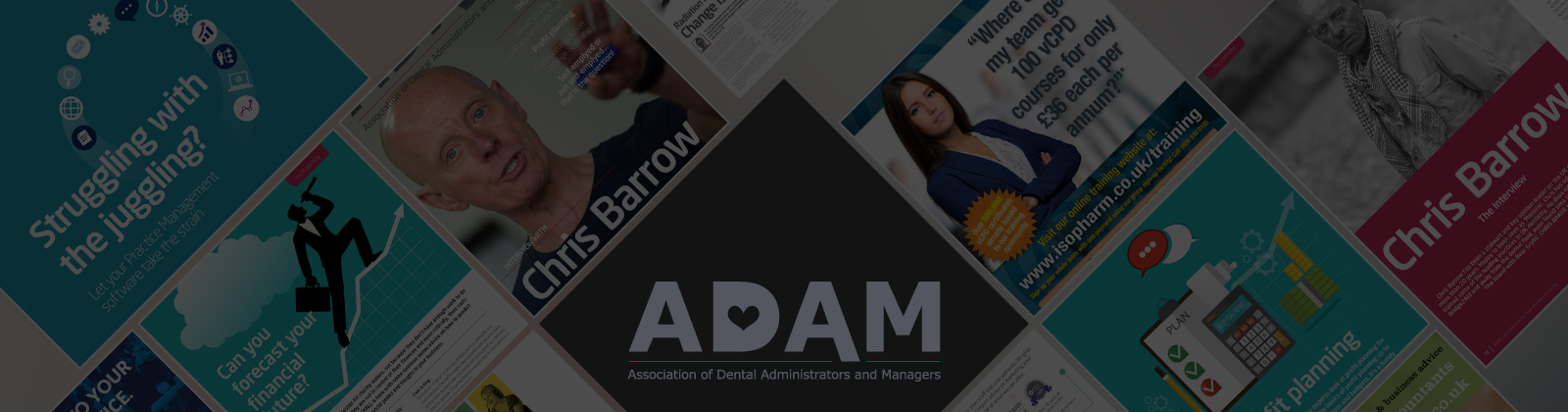Question:
I would love to have some feedback from other ADAM members on software systems. We currently only use computers for a digital x-ray system, and office work, otherwise we are still fully paper based. We are a large, mainly private practice, and so what I would like to hear is other people's experience of the change from paper to digital.
The owners have many issues with changing over, mainly concerning systems crashing and with providers of systems not providing sufficient back-up. I am very keen to move this forward but I need to find a reliable system to present to the owners. In the past we have looked at SOE and Bridge-it but they thought they were too complicated. We like using Mac as a rule, so to have feedback on their system would be very well received also.
Is it usual to install the reception system first and then roll out to the surgeries or would it be better to do the whole thing in one hit?
Is there anyone who has changed and wished they hadn't or actually reverted back?
I look forward to hearing people's opinions on this often divided subject.
Answer:
I have worked with both SoE & Kodak R4 systems & my experiences are as follows:
SoE in a fully private practice I used this system as a nurse & I found it to be the more superior computer system particularly for a private practice.
Whilst I appreciate it may seem complicated at first; like anything new the changes can be difficult initially but once you are fully computerised you will never look back.
SoE in a predominantly NHS practice as a practice manager; I found the software a little confusing but as I was working for a corporate company at the time we had our own IT section & also the other PM’s who used SoE were incredibly helpful.
SoE support was very helpful whenever we had any issues; they were always just a phone call away & very supportive.
After a few months I was used to it & found it easy to work although even 12 months later I was still discovering new tricks that it could do & short cuts to help me manage the practice.
Both of these practices were already computerised when I joined so I was always able to ask someone for help if I faced any difficulties.
Kodak R4 in a fully NHS practice & my current role; we took over the practice in October 2010 & installed computers in December 2010.
They provided 2 days training for everyone with the second half day involved us “going live” & the trainer being on hand to help out. Plus I was lucky that 2 of my dentists had used the system before so they were able to help the nurses in surgery.
Our receptionist struggled with the changes but she had worked here for 20 years without any problems using the paper way. Whereas; the “youthful” members of the team took to it much easier; mainly because computers are more of a way of life for the younger generation.
The Kodak R4 system is much more user friendly & in my experience a “simpler” system but then we are fully NHS with a very high uda contract & very busy.
The aftercare & support of Kodak R4 in my experience hasn’t been as good as I received with SoE.
It is definitely worth doing a complete change all at once as regardless of how much training you receive; like anything the only way to learn is to just do it & finding things out by playing around with it.
In my opinion SoE is more suited to private practices & Kodak R4 to NHS but there are more than just these 2 systems out there so it is worthwhile having different companies in to give you a demonstration before you make any decisions & commit to any one company.
I have never experienced any problems with regards to either system crashing at any of the practices I worked at; touch wood!
It will be a hard few weeks initially but well worth it in the long run as computers make everything so much easier.
Answer:
We use Kodak R4 and found that it works well for us. We are also a private practice and don't use the NHS part if the system.
I have been involved on in the conversion from total paper to computer and would say it is better for the whole practice to convert together.
My biggest piece of advice would be to make sure there is extra time put aside for training and make sure the software company give a detailed plan of how they will implement everything so that the whole team know exactly what they are doing.
Although companies don't like it the last practice we se up we insisted they set up the computers in a training room initially so that staff could train together and the once we were ready we had them installed in the rooms.
Answer:
We use SOE and have been for 8-10 years, very helpful when things do go wrong and can log in and correct the problem for you, which is great because trying to understand what they are telling you do to put anything right via phone is not easy especially if you are not a computer wiz.
Answer:
We use Pearl software from baker Heath. It is very simple to use and their back up is amazing. They have never failed to answer a call and can remote in to solve the problem instantly. Updates are free, no initial outlay, no contract, so if it doesn’t suit you can cancel, and just a small monthly fee. Please call them on 01162759995. We have been with them nearly 7 years now and have never had any problems.
Answer:
We have been using Kodak R4 for the last 5 years and the system is great and we have a support contract with them so they dial in remotely to fix any problems that very seldom happens.
They gave us training for 2 days when we first got it and after that everybody was confident to use the system.
My recommendation would be to move the whole practice over at the same time because reception is very linked to the surgeries and the 2 work hand in hand.
Answer:
From a clinical point of view, R4 seems to be the most popular here. I’ve always preferred SOE from a management point of view. However, from experience, I recommend you keep the paper records for clinical notes only. For everything else, use the computer system of choice. Only because treatment plans, charting, x-rays and general info can be stored on the computer. I would also recommend that you get a powerful designated server. We had the reception computer as the server for many years, it didn’t work well and kept cutting out.
Carestream who run R4 do a useful online back-up system which works throughout the day and a main one when the practice closes. This is useful as it includes anything extra on the computers which gets passed to the server. I would also recommend remote access from the administrator (manager) computer to all the clinical computers as well as the reception and server. This is really helpful when you need to pass on files that are not included in the dental software. IE. Updates of procedures etc.
I have worked on many different systems and ‘paperless practices’. I have found that whatever happens, the clinical records usually land up being hand written. It’s a nice thought to be fully paperless but I haven’t come across a practice that has managed it yet.
Answer:
We installed SOE on reception intially in 2002 and a few years later in surgeries. Generally it has been very reliable and problems usually hardware based rather than software. Some issues initially with integrating our digital x rays – dexis, so systems run together.
We are a small private practice and if you are prepared to put the effort in initially to personlise it to your way of working you will certainly reap the rewards. We would not change it.
Answer:
We, as a private specialists practice run Schick (CDR software to take full mouth X-ray and SOE software for appointments).
Both of the software’s are very reliable and we have been using them for the past 5-6 years.
They also have reasonable monthly support cost. I will not think twice. We are happy with the above.
Answer:
We went over to R4 3years ago and yes we did it in one hit .We found R4 really good but they have since upgraded and have become more like SoE and alot of the staff don't like it as much!
I have now left that practice and have since become a Manager at a paper only practice (at the moment) as we too are looking ourselves at the moment .
I can't wait to return to computer system (you will love it).
We have had SOE in and yes I agree it is too complicated and too much money.
R4 is also expensive.
We are looking into Pearl.
Answer:
I can't imagine how you've managed without dental software, we have two practices one was SoE and the other R4, we recently changed to now use only SOE. It is amazing and has masses of uses. Get this system in both surgery and reception. Ask for the trainer Bernard to do your training and you'll never look back, (we do not like Microminder who they would suggest for hardware) you will need to have hardware support and remote back up.